DrawImage Overloads
I'm sure that you've noticed that there are 30 different DrawImage subroutines, and it
is easy to get lost in them. So, here I will cover the 18 (easiest) ones and what they do
exactly. The 12 (harder) ones being ones where you have to setup and declare an
ImageAttributes property, which is its own beast, but doesn't change the drawing source and
destinations by any amount. :) Let's get to it.
(Red denotes Single/float values and Blue denotes Integer/int values)
Overload 1: GFX.DrawImage(Bmp, New PointF(X, Y))
 →
→ 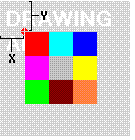 This is one of the easy ones. This copies the whole source picture to the destination.
Note: The source picture is Bmp, but the destination is whatever the GFX object is aimed at.
The upper-left corner of the picture is placed directly on the point X,Y of the destination.
The width and height of the final drawing is the same as the source picture (width and height
of Bmp).
This is one of the easy ones. This copies the whole source picture to the destination.
Note: The source picture is Bmp, but the destination is whatever the GFX object is aimed at.
The upper-left corner of the picture is placed directly on the point X,Y of the destination.
The width and height of the final drawing is the same as the source picture (width and height
of Bmp).
Overload 2: GFX.DrawImage(Bmp, X, Y)
 →
→ 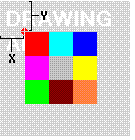 This is the same as Overload 1, except that you do not specify an actual point structure.
Instead the destination coordinates are passed in directly as their own value. The same
thing happens here as it does in Overload 1.
This is the same as Overload 1, except that you do not specify an actual point structure.
Instead the destination coordinates are passed in directly as their own value. The same
thing happens here as it does in Overload 1.
Overload 3: GFX.DrawImage(Bmp, New RectangleF(X, Y, W, H))
 →
→ 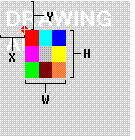 The 3rd overload does draw the entire source picture at the specified X,Y point on the
destination, but it also stretches the source picture so that the final drawing's width
and height match the rectangle's width and height specified. Again, the source picture is
stretched to fill the rectangle if the rectangle was placed on the destination.
The 3rd overload does draw the entire source picture at the specified X,Y point on the
destination, but it also stretches the source picture so that the final drawing's width
and height match the rectangle's width and height specified. Again, the source picture is
stretched to fill the rectangle if the rectangle was placed on the destination.
Overload 4: GFX.DrawImage(Bmp, X, Y, W, H)
 →
→ 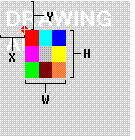 This is the same as Overload 3, except you pass the X, Y, W, and H of the picture
directly, instead of through the rectangle. The source picture is drawn at the coordinates
of X,Y with a width of W and a height of H.
This is the same as Overload 3, except you pass the X, Y, W, and H of the picture
directly, instead of through the rectangle. The source picture is drawn at the coordinates
of X,Y with a width of W and a height of H.
Overload 5: GFX.DrawImage(Bmp, New Point(X, Y))
 →
→ 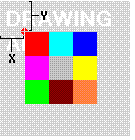 This is the integer version of Overload 1. The upper-left corner of the picture is
placed directly on the point X,Y of the destination.
The width and height of the final drawing is the same as the source picture (width and
height of Bmp).
This is the integer version of Overload 1. The upper-left corner of the picture is
placed directly on the point X,Y of the destination.
The width and height of the final drawing is the same as the source picture (width and
height of Bmp).
Overload 6: GFX.DrawImage(Bmp, X, Y)
 →
→ 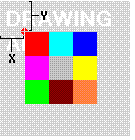 Integer version of Overload 2.
Integer version of Overload 2.
Overload 7: GFX.DrawImage(Bmp, New Rectangle(X, Y, W, H))
 →
→ 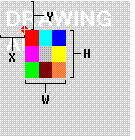 Integer version of Overload 3.
Integer version of Overload 3.
Overload 8: GFX.DrawImage(Bmp, X, Y, W, H)
 →
→ 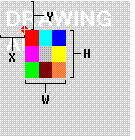 Integer version of Overload 4.
Overloads 9 and 10 deal with making parallelograms out of three points.
The following picture demonstrates how the parallelogram is made.
Integer version of Overload 4.
Overloads 9 and 10 deal with making parallelograms out of three points.
The following picture demonstrates how the parallelogram is made.
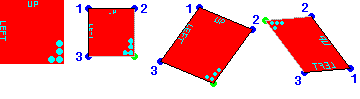 The first point specified indicates where the upperleft corner of the image will be. The
second point is for the upper right corner and the third point is for the lower left corner.
The three points can be thrown anywhere. If the points make a straight line, you won't see
anything. The fourth point will be moved away from point three by the same amount that point
two is moved away from point one, and similarly point 4 is away from point 2 just like point 3
is away from 1. The line connecting the points that are opposite of each other will be the
same length and angle (characteristic of a parallelogram).
This is what happens in Overloads 9 and 10
The first point specified indicates where the upperleft corner of the image will be. The
second point is for the upper right corner and the third point is for the lower left corner.
The three points can be thrown anywhere. If the points make a straight line, you won't see
anything. The fourth point will be moved away from point three by the same amount that point
two is moved away from point one, and similarly point 4 is away from point 2 just like point 3
is away from 1. The line connecting the points that are opposite of each other will be the
same length and angle (characteristic of a parallelogram).
This is what happens in Overloads 9 and 10
Overload 9: GFX.DrawImage(Bmp, New PointF() {New PointF(x1, y1), New PointF(x2, y2), New PointF(x3, y3)})
Parallelogram. Picture end points are translated into the parallelogram, which define how the
appear.
Overload 10: GFX.DrawImage(Bmp, New Point() {New Point(x1, y1), New Point(x2, y2), New Point(x3, y3)})
Integer version of Overload 9.
The following overloads are capable of taking only a portion of the source picture to be drawn.
Overload 11: GFX.DrawImage(Bmp, fX, fY, New RectangleF(X, Y, W, H), GraphicsUnit.Pixel)
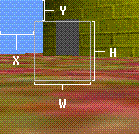 →
→ 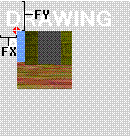 This overload will take the rectangle from the source picture and copy this rectangle to the
destination at the point with the coordinates of fX,fY. This overload is the second closest
equivalent to BitBlt (Overload 12 is closest, only because of Integer arguments). The drawn
picture will have the same width and height as the rectangle used to make a selection from the
source picture.
This overload will take the rectangle from the source picture and copy this rectangle to the
destination at the point with the coordinates of fX,fY. This overload is the second closest
equivalent to BitBlt (Overload 12 is closest, only because of Integer arguments). The drawn
picture will have the same width and height as the rectangle used to make a selection from the
source picture.
Overload 12: GFX.DrawImage(Bmp, fX, fY, New Rectangle(X, Y, W, H), GraphicsUnit.Pixel)
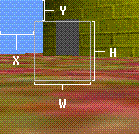 →
→ 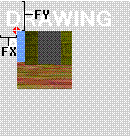 Integer version of Overload 11. This overload will also take the rectangle from the source
picture and copy this rectangle to the destination at the point with the coordinates of fX,fY.
Integer version of Overload 11. This overload will also take the rectangle from the source
picture and copy this rectangle to the destination at the point with the coordinates of fX,fY.
Overload 13: GFX.DrawImage(Bmp, New RectangleF(fX, fY, fW, fH), New RectangleF(X, Y, W, H), GraphicsUnit.Pixel)
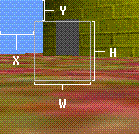 →
→ 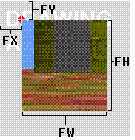 This overload is similar to Overload 11/12. It takes a rectangle selection from the source
picture and draws it to the destination. However, the first rectangle specified is the
rectangle that indicates where this selection will be drawn. So, the selection that was
already taken from the source will be stretched over the final destination rectangle. This
overload is similar to StretchBlt (of course, Overload 14 is closer because of its Integer
arguments).
This overload is similar to Overload 11/12. It takes a rectangle selection from the source
picture and draws it to the destination. However, the first rectangle specified is the
rectangle that indicates where this selection will be drawn. So, the selection that was
already taken from the source will be stretched over the final destination rectangle. This
overload is similar to StretchBlt (of course, Overload 14 is closer because of its Integer
arguments).
Overload 14: GFX.DrawImage(Bmp, New Rectangle(fX, fY, fW, fH), New Rectangle(X, Y, W, H), GraphicsUnit.Pixel)
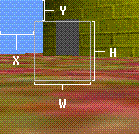 →
→ 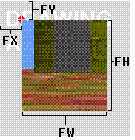 Integer version of Overload 13. The selection from the source will be stretched over the
final destination rectangle and drawn.
Integer version of Overload 13. The selection from the source will be stretched over the
final destination rectangle and drawn.
Overload 15: GFX.DrawImage(Bmp, New PointF() {New PointF(x1, y1), New PointF(x2, y2), New PointF(x3, y3)}, New RectangleF(X, Y, W, H), GraphicsUnit.Pixel)
This overload combines the effect of taking a selection from the source with the parallelogram
drawings for destination. The selection from the source picture (instead of taking the entire
source) will be stretched and translated onto the parallelogram described by the 3 points.
Overloads 16, 17, and 18 are the same as Overload 15, except with the option to pass an
image attributes object, a callback function, and callback data.
Overload 19: GFX.DrawImage(Bmp, New Point() {New Point(x1, y1), New Point(x2, y2), New Point(x3, y3)}, New Rectangle(X, Y, W, H), GraphicsUnit.Pixel)
Integer version of Overload 15.
Overloads 20, 21, and 22 are Integer versions of Overloads 16, 17, and 18, respectively. They
also have options for passing image attributes, callback functions, and callback data.
Overload 23: GFX.DrawImage(Bmp, New Rectangle(fX, fY, fW, fH), X, Y, W, H, GraphicsUnit.Pixel)
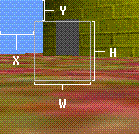 →
→ 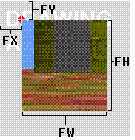 This overload is very similar to Overload 13, except the source rectangle parameters are passed
directly to the function instead of through a rectangle. Another interesting thing about this
overload, the rectangle is not a RectangleF, but an integer Rectangle. This is somehow related
to the GraphicsUnit.Pixel operand. Since this operand will rarely be anything but
GraphicsUnit.Pixel (unless you're using GDI+ to print, maybe?), I will overlook it for now.
Overloads 24, 25, and 26 are the same as Overload 23, but with the option to pass
image attributes, callback functions, and callback data.
This overload is very similar to Overload 13, except the source rectangle parameters are passed
directly to the function instead of through a rectangle. Another interesting thing about this
overload, the rectangle is not a RectangleF, but an integer Rectangle. This is somehow related
to the GraphicsUnit.Pixel operand. Since this operand will rarely be anything but
GraphicsUnit.Pixel (unless you're using GDI+ to print, maybe?), I will overlook it for now.
Overloads 24, 25, and 26 are the same as Overload 23, but with the option to pass
image attributes, callback functions, and callback data.
Overload 27: GFX.DrawImage(Bmp, New Rectangle(fX, fY, fW, fH), X, Y, W, H, GraphicsUnit.Pixel)
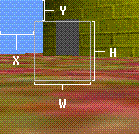 →
→ 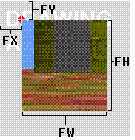 Integer version of Overload 23.
Overloads 28, 29, and 30 are the same as Overload 27, Integer versions of Overloads 24, 25
and 26, respectively, with the options for passing image attributes, callback functions, and
callback data.
Integer version of Overload 23.
Overloads 28, 29, and 30 are the same as Overload 27, Integer versions of Overloads 24, 25
and 26, respectively, with the options for passing image attributes, callback functions, and
callback data.
 →
→ 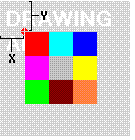 This is one of the easy ones. This copies the whole source picture to the destination.
Note: The source picture is Bmp, but the destination is whatever the GFX object is aimed at.
The upper-left corner of the picture is placed directly on the point X,Y of the destination.
The width and height of the final drawing is the same as the source picture (width and height
of Bmp).
This is one of the easy ones. This copies the whole source picture to the destination.
Note: The source picture is Bmp, but the destination is whatever the GFX object is aimed at.
The upper-left corner of the picture is placed directly on the point X,Y of the destination.
The width and height of the final drawing is the same as the source picture (width and height
of Bmp).
 →
→ 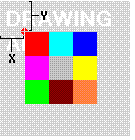 This is the same as Overload 1, except that you do not specify an actual point structure.
Instead the destination coordinates are passed in directly as their own value. The same
thing happens here as it does in Overload 1.
This is the same as Overload 1, except that you do not specify an actual point structure.
Instead the destination coordinates are passed in directly as their own value. The same
thing happens here as it does in Overload 1.
 →
→ 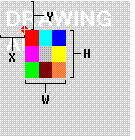 The 3rd overload does draw the entire source picture at the specified X,Y point on the
destination, but it also stretches the source picture so that the final drawing's width
and height match the rectangle's width and height specified. Again, the source picture is
stretched to fill the rectangle if the rectangle was placed on the destination.
The 3rd overload does draw the entire source picture at the specified X,Y point on the
destination, but it also stretches the source picture so that the final drawing's width
and height match the rectangle's width and height specified. Again, the source picture is
stretched to fill the rectangle if the rectangle was placed on the destination.
 →
→ 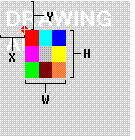 This is the same as Overload 3, except you pass the X, Y, W, and H of the picture
directly, instead of through the rectangle. The source picture is drawn at the coordinates
of X,Y with a width of W and a height of H.
This is the same as Overload 3, except you pass the X, Y, W, and H of the picture
directly, instead of through the rectangle. The source picture is drawn at the coordinates
of X,Y with a width of W and a height of H.
 →
→ 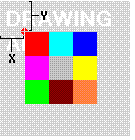 This is the integer version of Overload 1. The upper-left corner of the picture is
placed directly on the point X,Y of the destination.
The width and height of the final drawing is the same as the source picture (width and
height of Bmp).
This is the integer version of Overload 1. The upper-left corner of the picture is
placed directly on the point X,Y of the destination.
The width and height of the final drawing is the same as the source picture (width and
height of Bmp).
 →
→ 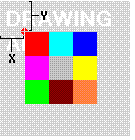 Integer version of Overload 2.
Integer version of Overload 2.
 →
→ 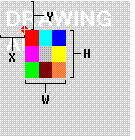 Integer version of Overload 3.
Integer version of Overload 3.
 →
→ 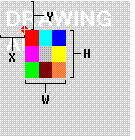 Integer version of Overload 4.
Overloads 9 and 10 deal with making parallelograms out of three points.
The following picture demonstrates how the parallelogram is made.
Integer version of Overload 4.
Overloads 9 and 10 deal with making parallelograms out of three points.
The following picture demonstrates how the parallelogram is made.
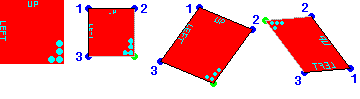 The first point specified indicates where the upperleft corner of the image will be. The
second point is for the upper right corner and the third point is for the lower left corner.
The three points can be thrown anywhere. If the points make a straight line, you won't see
anything. The fourth point will be moved away from point three by the same amount that point
two is moved away from point one, and similarly point 4 is away from point 2 just like point 3
is away from 1. The line connecting the points that are opposite of each other will be the
same length and angle (characteristic of a parallelogram).
This is what happens in Overloads 9 and 10
The first point specified indicates where the upperleft corner of the image will be. The
second point is for the upper right corner and the third point is for the lower left corner.
The three points can be thrown anywhere. If the points make a straight line, you won't see
anything. The fourth point will be moved away from point three by the same amount that point
two is moved away from point one, and similarly point 4 is away from point 2 just like point 3
is away from 1. The line connecting the points that are opposite of each other will be the
same length and angle (characteristic of a parallelogram).
This is what happens in Overloads 9 and 10
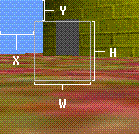 →
→ 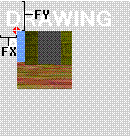 This overload will take the rectangle from the source picture and copy this rectangle to the
destination at the point with the coordinates of fX,fY. This overload is the second closest
equivalent to BitBlt (Overload 12 is closest, only because of Integer arguments). The drawn
picture will have the same width and height as the rectangle used to make a selection from the
source picture.
This overload will take the rectangle from the source picture and copy this rectangle to the
destination at the point with the coordinates of fX,fY. This overload is the second closest
equivalent to BitBlt (Overload 12 is closest, only because of Integer arguments). The drawn
picture will have the same width and height as the rectangle used to make a selection from the
source picture.
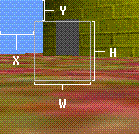 →
→ 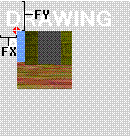 Integer version of Overload 11. This overload will also take the rectangle from the source
picture and copy this rectangle to the destination at the point with the coordinates of fX,fY.
Integer version of Overload 11. This overload will also take the rectangle from the source
picture and copy this rectangle to the destination at the point with the coordinates of fX,fY.
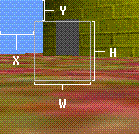 →
→ 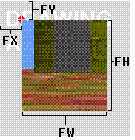 This overload is similar to Overload 11/12. It takes a rectangle selection from the source
picture and draws it to the destination. However, the first rectangle specified is the
rectangle that indicates where this selection will be drawn. So, the selection that was
already taken from the source will be stretched over the final destination rectangle. This
overload is similar to StretchBlt (of course, Overload 14 is closer because of its Integer
arguments).
This overload is similar to Overload 11/12. It takes a rectangle selection from the source
picture and draws it to the destination. However, the first rectangle specified is the
rectangle that indicates where this selection will be drawn. So, the selection that was
already taken from the source will be stretched over the final destination rectangle. This
overload is similar to StretchBlt (of course, Overload 14 is closer because of its Integer
arguments).
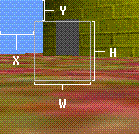 →
→ 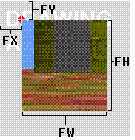 Integer version of Overload 13. The selection from the source will be stretched over the
final destination rectangle and drawn.
Integer version of Overload 13. The selection from the source will be stretched over the
final destination rectangle and drawn.
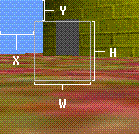 →
→ 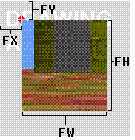 This overload is very similar to Overload 13, except the source rectangle parameters are passed
directly to the function instead of through a rectangle. Another interesting thing about this
overload, the rectangle is not a RectangleF, but an integer Rectangle. This is somehow related
to the GraphicsUnit.Pixel operand. Since this operand will rarely be anything but
GraphicsUnit.Pixel (unless you're using GDI+ to print, maybe?), I will overlook it for now.
Overloads 24, 25, and 26 are the same as Overload 23, but with the option to pass
image attributes, callback functions, and callback data.
This overload is very similar to Overload 13, except the source rectangle parameters are passed
directly to the function instead of through a rectangle. Another interesting thing about this
overload, the rectangle is not a RectangleF, but an integer Rectangle. This is somehow related
to the GraphicsUnit.Pixel operand. Since this operand will rarely be anything but
GraphicsUnit.Pixel (unless you're using GDI+ to print, maybe?), I will overlook it for now.
Overloads 24, 25, and 26 are the same as Overload 23, but with the option to pass
image attributes, callback functions, and callback data.
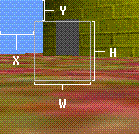 →
→ 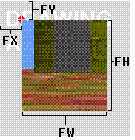 Integer version of Overload 23.
Overloads 28, 29, and 30 are the same as Overload 27, Integer versions of Overloads 24, 25
and 26, respectively, with the options for passing image attributes, callback functions, and
callback data.
Integer version of Overload 23.
Overloads 28, 29, and 30 are the same as Overload 27, Integer versions of Overloads 24, 25
and 26, respectively, with the options for passing image attributes, callback functions, and
callback data.