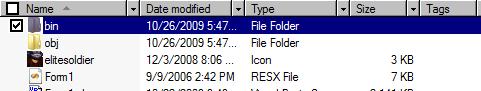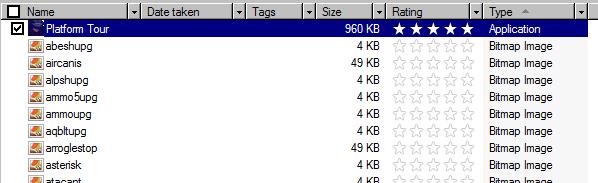To run one of the .NET programs that I have on my website, download the .zip file.
Install it somewhere you don't forget.

Once you have downloaded the program, unzip the compressed folder using WinZip or, if you have XP/Vista, the included .zip file extraction wizard (right-click and go to extract all or equivalent). A folder called PFTour should now be available.

Open the folder and any following folders until you have a choice between the bin folder and the obj folder. Go to the bin folder.
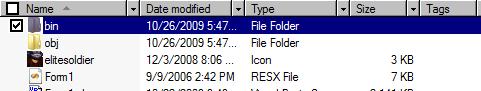
Once you have entered the bin folder, find the executable file. In Vista, the file generally is listed first when sorted by Type.
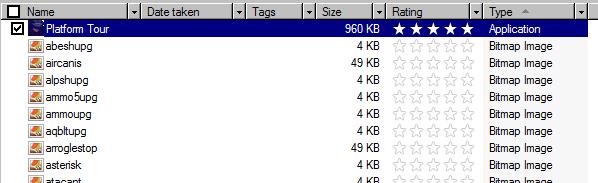
Open the application and enjoy. 
Also, note that there is usually a copy of the application in the obj folder - however, this one is not guaranteed to work, because files that are used in the program are not in the expected location. Opening this application will probably cause an error.
Why is it there? Because I forgot to delete it.